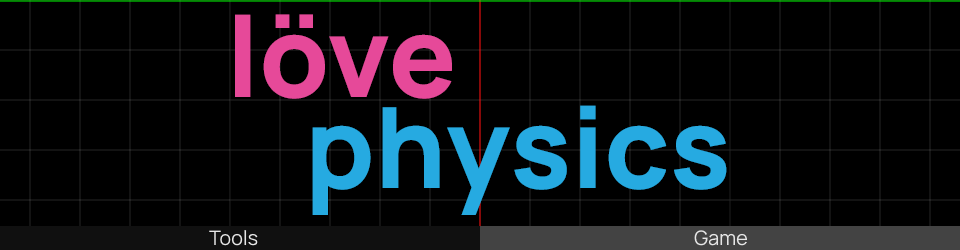
LövePhysics
A downloadable game for Windows
Draw, fling shapes, and drop your FPS with this teeny physics sandbox powered by LÖVE (or LÖVE Potion, if you have a 3DS)!
Made over a couple months in-between other projects, my first attempt at writing 3DS homebrew was supposed to stay that way, but then I wanted a bigger screen for shape flinging.
Everything's controlled with the mouse, left click to interact with shapes and right to pan the camera around on most tools, with the 1-9 keys to swap between those. Escape opens the menu where you can change various settings for the tool you have selected, or the game itself.
What're these tools though? You can change 'groups' by pressing the 1-9 keys, and pressing the same key again to select a tool within that group. Here's what they all do:
- Objects
- Move: Drag objects around and fling them when you let go.
- Rotate: Rotates an object around its origin.
- Destroy: Destroys whole objects when you click and hold them.
- Duplicate: Copies any object you click and drag.
- Move: Drag objects around and fling them when you let go.
- Shapes
- Circle: Click and drag to make a circle of any radius.
- Rectangle: Click and drag to draw a rectangle.
- Line: Click and drag to draw a line between two points.
- Polygon: Click and drag your mouse around to draw a polygon of almost any shape, up to 32 vertices.
- Destroy: Destroys shapes that you click and hold. Polygons are composed of triangles, so it might be tricky to destroy those.
- Vacuum
- Pull: Pulls all objects in the world towards your mouse. Like a vacuum.
- Push: Pushes all objects in the world away from your mouse. Like the opposite of a vacuum.
Download
Click download now to get access to the following files:
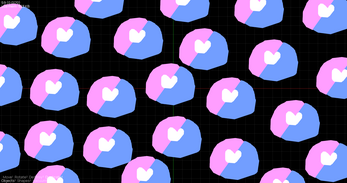
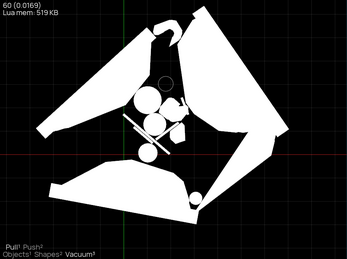

Leave a comment
Log in with itch.io to leave a comment.